Diplomatic Cover project builder
Here at Diplomatic Cover, we want our webapps and websites to be tested, optimzed and maintainable.
To reach theses goals, we use battle tested technology stack, a normalized files tree, a custom project builder and multiple environments deployments.
##Files tree
- build : our build module > dc-build
- local : non vesionned files such as config file
config.json, sass caches, etc. - db : db dumps
- dev : JS (require) ans SASS sources
- samples : sample files (automatically duplicated and configured)
- web : final website or webapp directory
##Main tasks of our custom builder The builder is a collection of Grunt contrib and custom tasks
###Automatic project configuration :
grunt init- Copies and configures the sample files that lives in the
samplesfolder - Files are copied from
samplestowebwhilst keeping the original tree fromsamples - While copying, content that matches patterns {dc:*} are replaced with values defined in the main config file
- For example :
- Sample files
samples/test/wp-config.phpandsamples/.htaccessare copied inweb/test/wp-config.phpandweb/.htaccess - In file
samples/test/wp-config.php, the string{dc:dbName}is replaced by thedbNameparameter defined inlocal/config.json
- Sample files
###Database management and versionning :
- The dump file
db/project-name.sqlis versionned grunt db:restore: Loads data in the database from the dump filegrunt db:backup: Dumps the database to the dump file- When commiting changes, if some database modifications were done, run
grunt db:backupbefore commiting - When checkouting or upating, run
grunt db:restorethe be up to date with the versionned database
###Compilation
- SASS and JS (require) source watching and compilation
- Browser syncing :
grunt syncsynces the browser and source files (css injection, live reload for the rest)
###The “build” task :
- Compiles the project
- By default,
initthencompile:stylesand thencompile:scripts - Is called when deploying the project on testings and production environments
##Automated deployments We use 3 environments : internal testing, (dev team, project management), external testing (clients) and production. We deploy projects on these environments from our svn server with tags.
###The deploying process :
- Exporting the project in a tmp directory from its repository in
/tmp/PROJECT_NAME - Running the project
buildtask with the targeted environmentconfig.jsonfile - Moving the built project to its final destination : an Apache served folder
- Then notifying dev team, project management and / or client a new version of the product is available for testing
- And finally removing the folder
/tmp/PROJECT_NAME
###Node modules optimization :
Grunt requires to run npm install to download and install the Gruntfile dependencies.
Because we do not want to version theses files (in node_modules), we’d have to run this long command on every deployment
And because we are a bit smart, here is what we do :
- The
package.jsonfile is where we keep track of grunt external dependencies - If this file changes, dependencies have changed
- We keep the svn version number within the file as so :
"version": "$Id$" - Just before building the project, we look if the folder
/tmp/node_modules/PROJECT_NAME/VERSION_NUMBER/node_modulesexsits - If it doesn’t, we copy the project build folder in
/tmp/node_modules/PROJECT_NAME/VERSION_NUMBERand perform thenpm install - In all cases, we copy
/tmp/node_modules/PROJECT_NAME/VERSION_NUMBER/node_modulesfiles in/tmp/PROJECT_NAME/build/nodes_modules
##Builder maintainability and customization
- The builder is kept in its own repository
- The configuration is kept in the
configfolder of each projects - If specific tasks need to be added or modified, the builder is duplicated within the project
##Final thoughts
It is a good practice to use a common build process, whether working on local or testing on pre production environments
The sample files dedicated
samplestree is great to setup evironment contextualized files as it avoids poluting thewebfolder with unused sample files